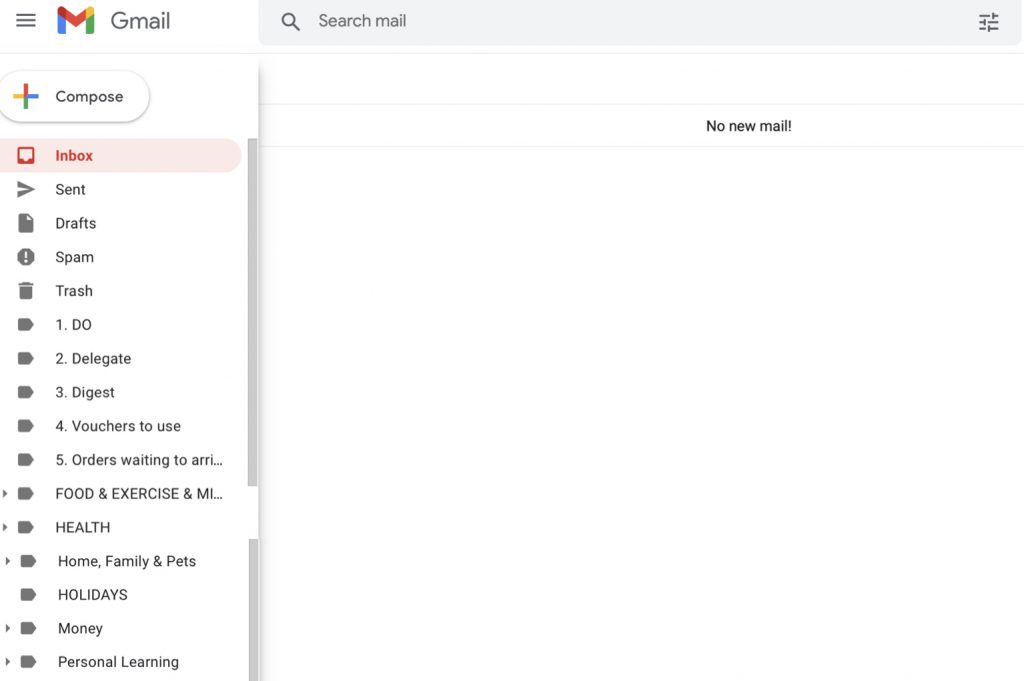How I run my zero inbox
1. Unsubscribe
What is the best way to reduce your emails? Stop them before they arrive! It may seem overwhelming but start by setting a timer for 15 minutes (just over 1% of your day), look through your emails and unsubscribe from any that aren’t adding value into your life.
I have unsubscribed from all shopping emails which also reduces unnecessary purchases (again another way of reducing physical clutter). I used to find I would receive a sale email, then go looking on that website to “save” money. I love Joshua Fields Milburn’s quote “Forget sale price. Everything is 100% off if you don’t buy it”. Reduce that urge to buy by unsubscribing.
2. Turn notifications off
You are the boss of your inbox. When you hear that email ‘ding’, your attention is diverted from the task at hand and you might quickly read an email but not have enough time to action it. By turning off email notifications, I only view my emails when I have time to action them which means I don’t double read them, wasting my time and energy.
3. The two minute rule
When I have made time to action my emails, I follow the two minute rule. If I can action the email in less than two minutes, I do it straight away rather than adding it to my to do list. Once I have actioned the email, I’ll decide if I can delete it or store it in a folder if I think I might need to refer back to it.
4. Don’t treat your inbox as a ‘to do’ list
I USED to treat my inbox as a ‘to do’ list. Not anymore. I’ve adapted Dr Kirsty Goodwin’s taming emails method to suit me. I have a three main folders then folders that I file emails I may refer back to. I have three main folders then other folders.
Main folders
“1. DO” – Emails I need to action (I put a one next to the folder so it says right under my inbox in my folders list)
“2. Delegate” – Emails that I’m waiting on someone else to action before I need to do anything. They stay here so I don’t forget to check they have been actioned.
“3. Digest” – Generally newsletters, articles or podcasts that I want to come back to they I’ll need at least 15 minutes to digest the content.
Other folders
A favourite folder of mine is my “Orders waiting to arrive” folder. If I purchase something, I put the email confirmation in this folder along with any Australia Post notifications so I can refer back to them but they are out of my inbox. I share all of my folders in my online course Clear Clutter Find Time.
The key to this strategy is the schedule time in your calendar to actually action the do, delegate and digest the emails in these folders.
5. Separate work and personal email addresses
I run three emails. One for my business Be Simply Free, one personal gmail account and one for my employee job. This means when I’m in one inbox, my brain is focused on one thing, work or personal.
If you only have a work email and shopping emails arrive throughout your work day you can get distracted by them throughout your work day.
I hope my how I run my zero inbox tips help you to reduce the number of emails in your inbox. It might seem overwhelming but JUST START by finding 1% of your day (14.4 minutes) and set up some email folders that suit you and your life and start decluttering your inbox.
A year from today, you’ll be so glad you just started right now!
If you would like more decluttering tips like this, join the waitlist for my next Clear Clutter Find Time course which starts in September.
So how many emails do you have in your inbox right now? Send me an email to hello@besimplyfree.com.au and tell me! 😉